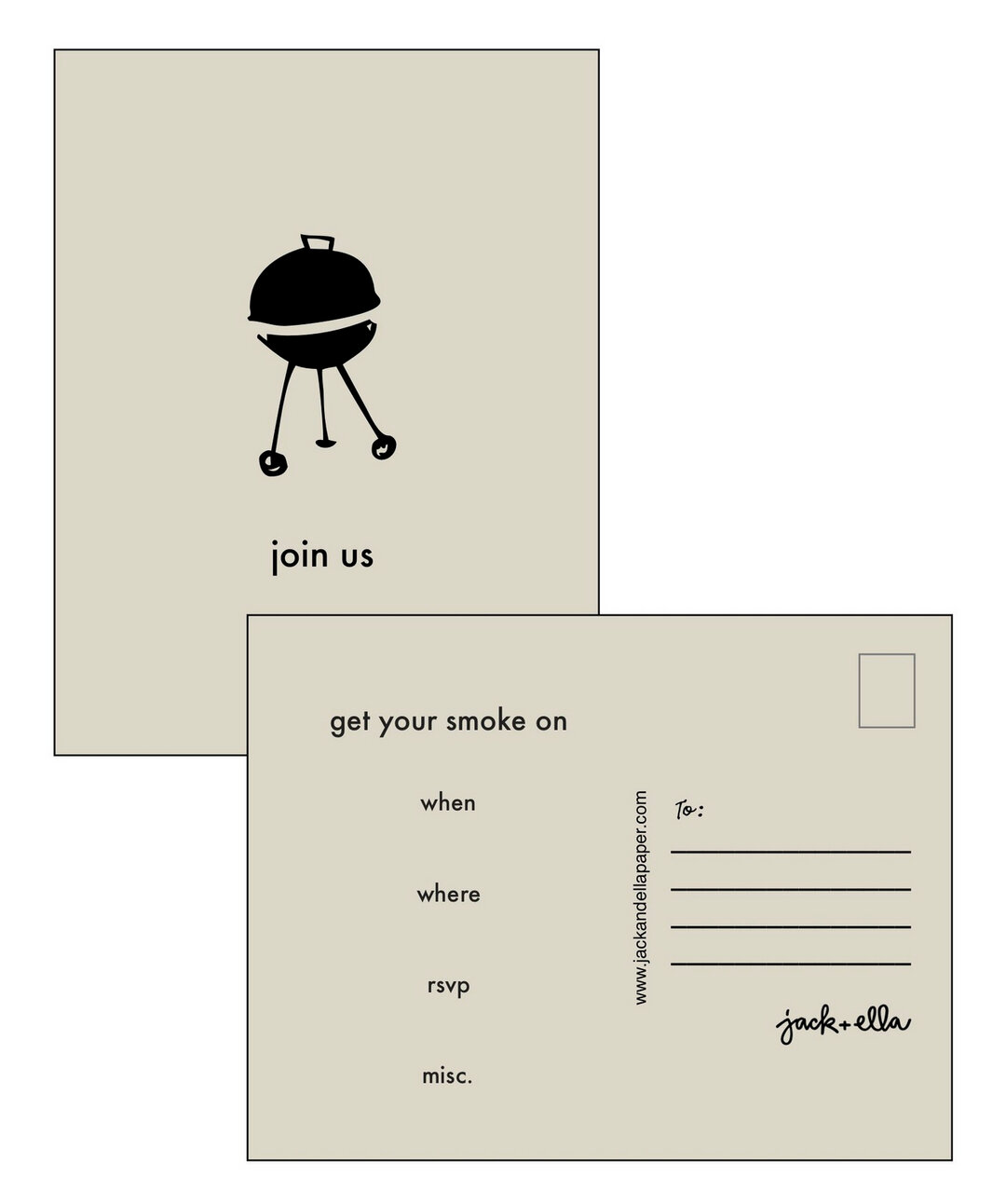FREE April Screensaver!
/I've wanted to design screensavers for a while. I am figuring it out as I go. This is the first one. If you would like it click on the link at the right.
Use it, enjoy it and plz give me your opinion. But it only works, for sure, on an iPhone 6s. Feel free to try it on other phones. If you do, would you drop me a line and let me know if it works or not?
If your friends and family or any strangers you meet want one send them here.
If this is well received I may have more options next month.
If you are interested in next month's get on my mailing list. http://www.outside-the-line.com/blog
Or follow me on Instagram. www.instagram.com/raekaiser/
Then there is Pinterest too. www.pinterest.com/RaeKaiserFonts/ One way or the other you will see it.
How to install this... this is how I did it.
1. Download the screensaver to your desktop.
2. Open 'Photos' on your Mac.
3. Create a folder called 'Screensavers'.
4. Drag the art to that folder.
5. Go to 'Settings' on your iPhone.
6. Click on your 'Wallpaper'.
7. Select the screensaver.
8. Click on set.
And Bob's your Uncle.