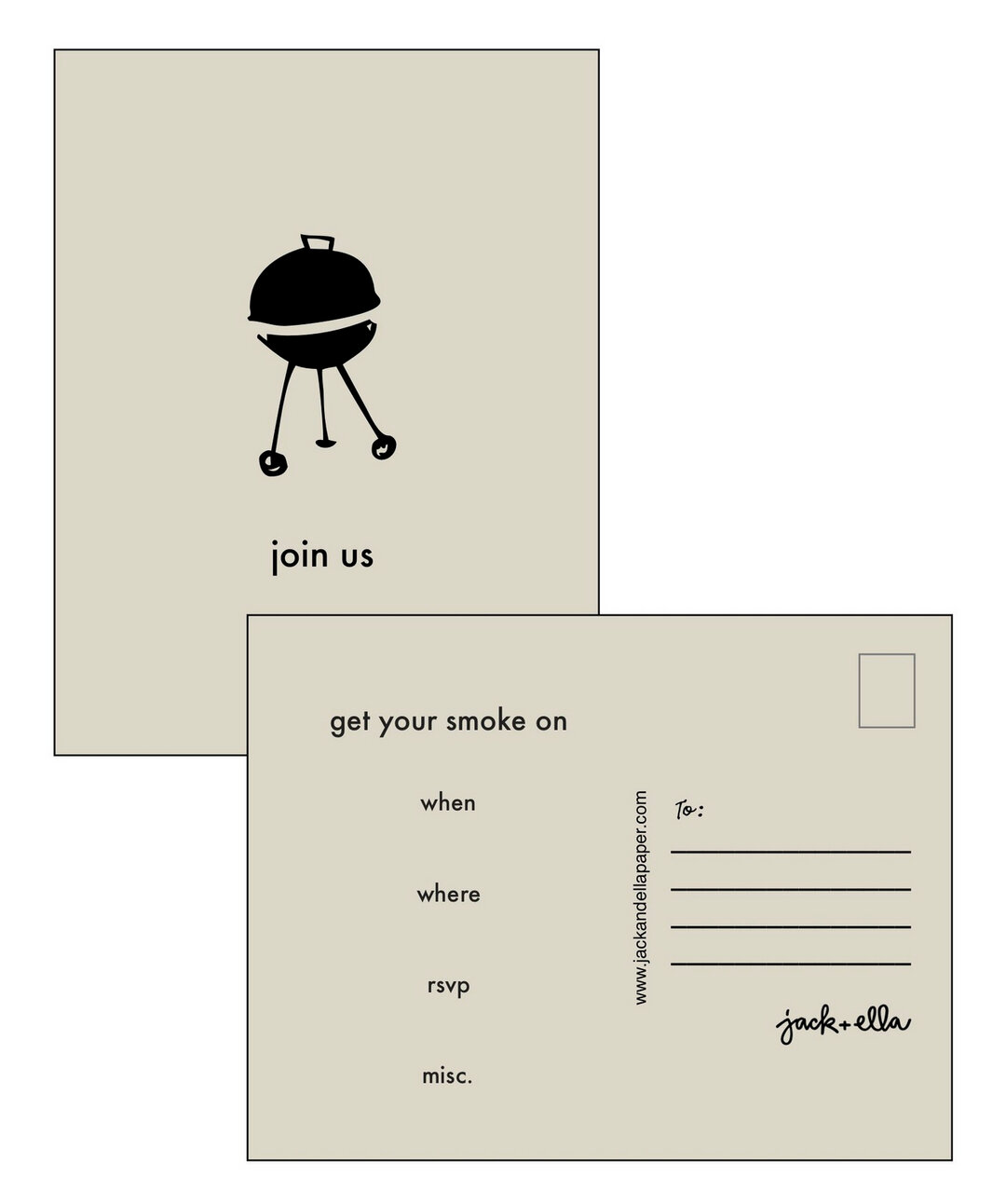FAQs
licensing questions
Please read the license. By buying, installing and using the font you are agreeing to the license agreement.
Just a couple things to think about: if you are making an item that you will sell commercially and using a doodle/dingbat/letter as a piece of art then you will need the appropriate license upgrade.
If you have questions please email Rae, she will be happy to answer them. But it is all spelled out in the license.
free fonts
These fonts are not freeware or shareware. If you are downloading a FREE font it is free for you to download and use but you cannot give it away or put it on a website and allow others to download it. You can send others to this site for the free download. Any free font will only be offered once and only offered free for a short amount of time.
When you download and use the free fonts you are also agreeing to the license agreement.
How to install a font on a Mac:
There is more than once place to put fonts in Mac OS X
- Putting fonts in the Mac OS X>Library>Fonts folder will make them available to everyone.
- Putting them in the Mac OS X>Users>user folder>Library>Fonts folder will make them accessible only to a specific user.
How to install a font on a PC:
Save the font first. Save the font to an easily navigated to directory, such as the root of the hard drive: c:\ [double click My Computer, double click C: and save]
Install the font: Go to START, CONTROL PANEL, FONTS
1. open the fonts.
2. click FILE drop-down-menu, choose "Install New Font"
3. find where you put the font, it will detect it and show it in the upper left window, called "list of fonts".
4. make sure you have checked the box in the bottom center, "Copy Fonts to Font Folder" 5. highlight the font shown and click OK.