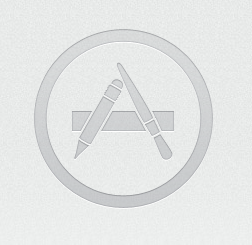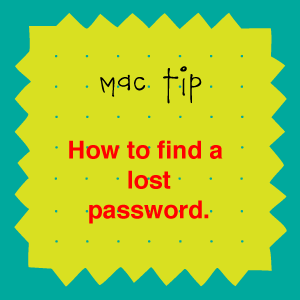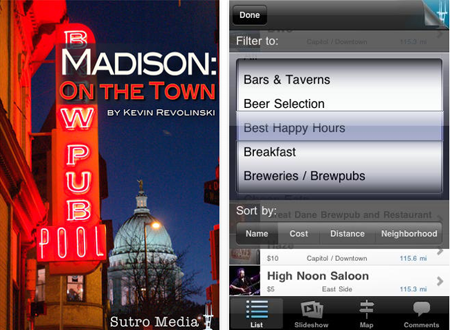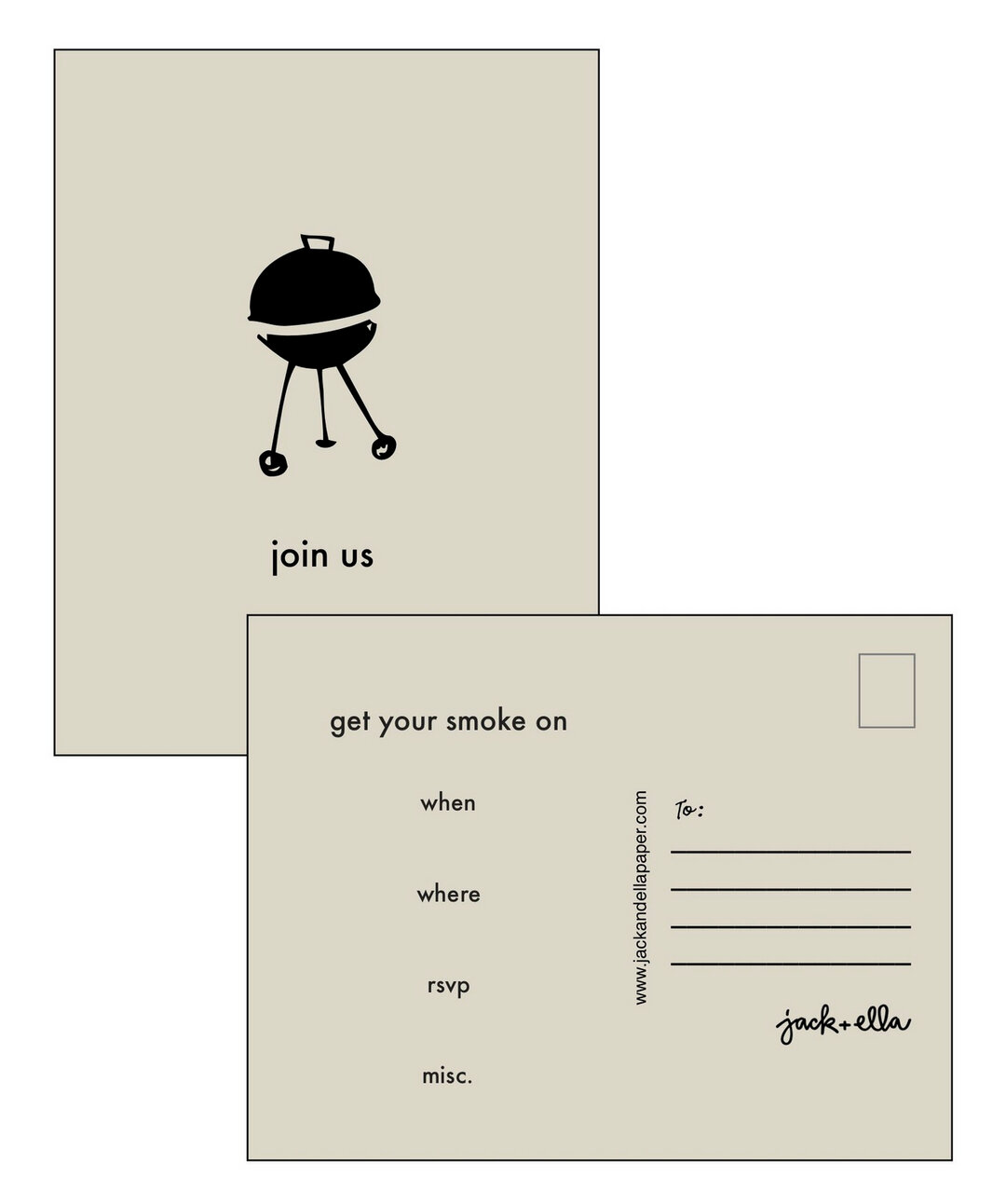Rae: I hope to make this my last post on AT&T. I am tired of talking about them. I am tired of paying them each month for sub standard coverage. To all of you not following our iPhone saga, in a nutshell we have 2 iPhones and no land line. Service has gotten much worse over the last year. I need a new phone very badly and my contract is up. John's contract goes until next August. I assumed that since AT&T can see our dropped calls and that we have called them at least 4 times this year that they would let John out of his contract.
Rae: I hope to make this my last post on AT&T. I am tired of talking about them. I am tired of paying them each month for sub standard coverage. To all of you not following our iPhone saga, in a nutshell we have 2 iPhones and no land line. Service has gotten much worse over the last year. I need a new phone very badly and my contract is up. John's contract goes until next August. I assumed that since AT&T can see our dropped calls and that we have called them at least 4 times this year that they would let John out of his contract.
What was I thinking?

Rae: After John's recent call it is now completely clear to me. This is all our fault. I had no idea that we only had to on occasion, sometimes for a little while receive a call outside of our condo. And that the fact that we can actually make calls most of the time from 2 locations (where we actually have a chair and it is near a window, so we have a nice view) should be a bonus. After all I work from home. Isn't that what it is all about, making your business calls from your bedroom?
John:Â But Rae, their coverage maps "clearly indicate we have a 'best quality' signal at our location". And what really irritated me was after my last call I got an ASSURANCE from the Customer Service rep, that "they would resolve the issue within four business days and CALL me back". I emphasize CALL because they had been sending me texts. And I'm not a big text guy and think they are always trying to sell me something. Did they call? What do you think? Did they text? A tougher question but the answer is, NO! How's that for Customer Service 101?
Rae: And shame on us for not asking if the contract said that they do not guarantee coverage in buildings. I don't know what I was thinking. I guess I was blinded by the iPhone.
And AT&T has proven to be quite the problem solvers. I think $180/mo. is too much money for sporadic phone service. More than one AT&T employee has had the innovative idea that we can reduce that $180/mo. by just reducing our plan minutes. Now why didn't I think of that? Several people at AT&T have offered this exact solution to our problem so I can only assume that would be a good idea.
John:Â I do have to give credit to AT&T's training regimen. It's clear to me that everyone drank the cool-aid because the solution to our problem always had something to do with upgrading or buying something else. And Apple...listen to this!!! This AT&T rep told me, and I quote, "The iPhone is notorious for bad signal reception". That's when he took another sip of cool-aid and suggested I sell my iPhone on eBay and buy something cheaper...one of their (AT&T's) phones. (Folks. You just can't make this stuff up!)
Solution: John will have to pay the $185 fee to get out of his contract. We have a MicroCell that we paid nearly $200 for which I suppose I will ebay. John has a working AT&T phone that we will have to replace with a $99 Verizon phone. And I will get the brand spanking new iPhone... in white... maybe with a Kate Spade polka dot case.
Bonus: I will quit talking about AT&T. Well Reader I will quit boring you with my story. But I will gladly share my AT&T experience with anyone who will listen. An unhappy customer can tell an unlimited amount of people. And has the motivation to do so. I wonder why AT&T does not understand that? All we wanted was for them to waive the $185 fee and let us out of the contract. They will get their $185 and a whole lot of bad press.
And they all lived happily ever after.
The END.
Plz repost. Friends keep friends from using AT&T.Â
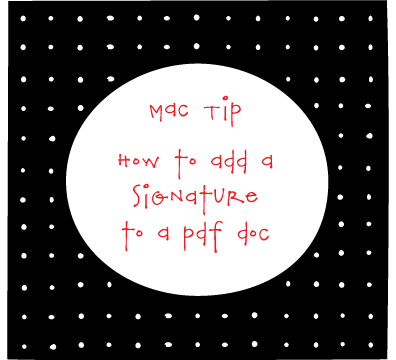 Every so often someone sends me a contract or something to sign and fax back to them. My days of owning a fax and having a second line for it are long gone. I end up printing the page, signing, scanning and emailing it back.
Every so often someone sends me a contract or something to sign and fax back to them. My days of owning a fax and having a second line for it are long gone. I end up printing the page, signing, scanning and emailing it back.