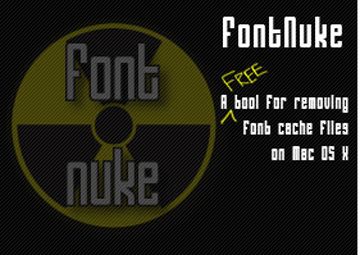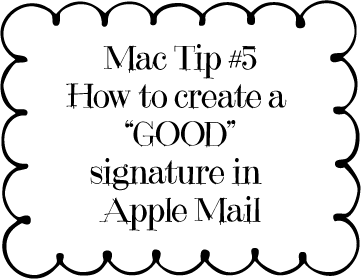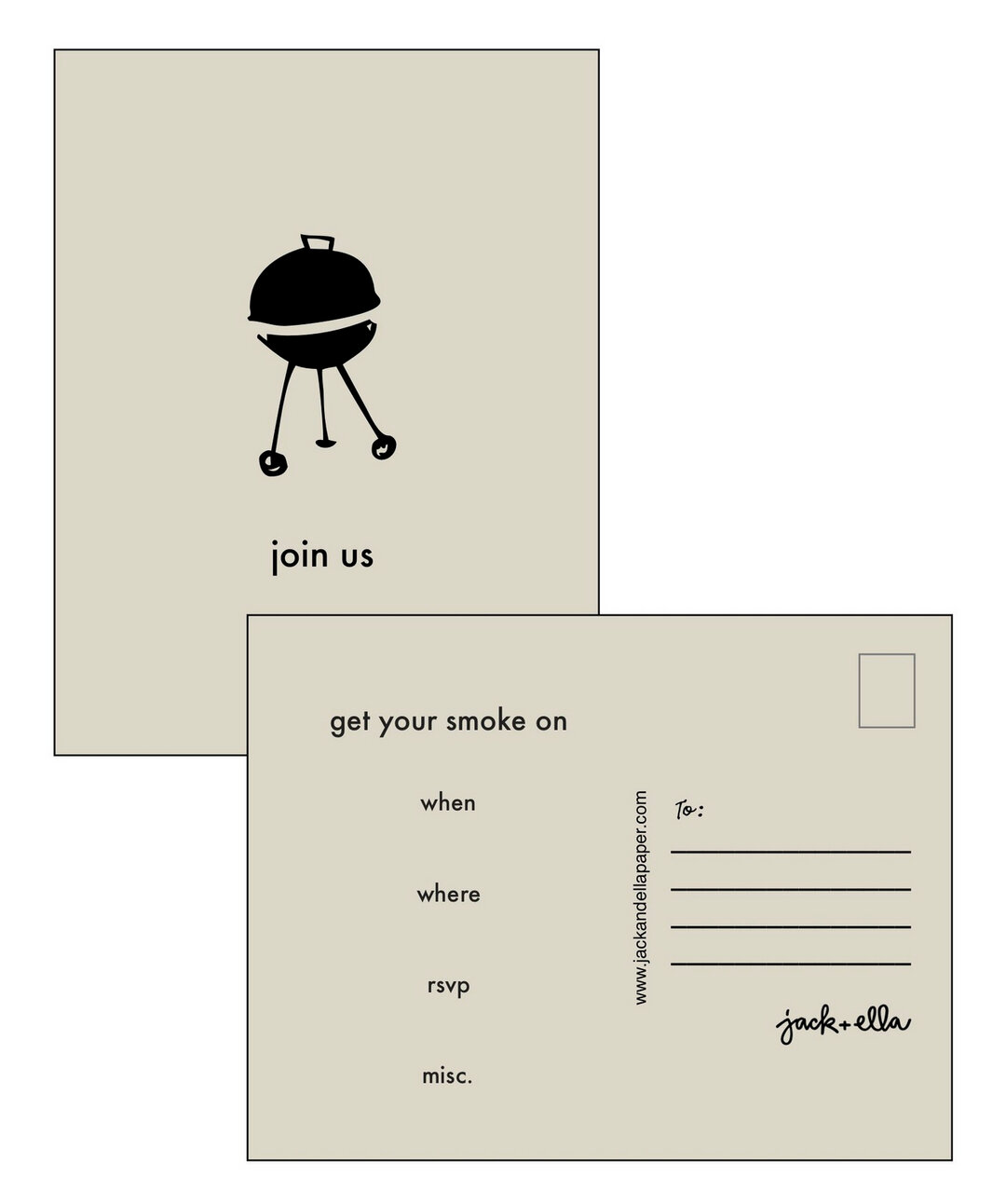New Orleans Doodles is done, sort of. I am at the testing part. Testing is really important because a bad font can cause the user a lot of problems. And who ever thinks it is the new font you installed? No one. I am merrily working along this week making graphics, testing until I get to Word. This font will not show up in Word. If there is a problem it is always going to be Word. I will not bore you with the laundry list of things I have tried. Except for one...
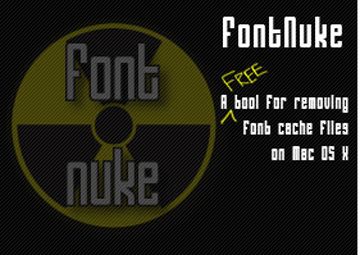
It was suggested that I run FontNuke. While it did not solve the problem I must have a really clean font cache. FontNuke is a free utility application for Mac OS X 10.4.x+ (Tiger, Leopard, Snow Leopard, Lion) that removes corrupt and troublesome font cache files.
Why would you need this you ask? Font Nuke says...
Problems caused by bad 'font cache' files
- Fonts which have been added to the system or activated with 3rd party software, do not show up in application font lists
- When multiple styles for a similar font family are active, the font displays as a different style then is selected (e.g.; Garamond-Bold is selected but displaying as Garamond-Italic)
- Text is garbled or random characters are inserted
- Text disappears entirely
- Applications stall or quit immediately after launch
- Fonts look correct on screen, but when printed:
- convert to Courier or other random fonts
- do not print at all, an error may be generated or nothing happens at all
Even though it did not solve my problems it is a good thing to know about...
And now I am going to have some wine with my whine. And tomorrow is another day.